Ultimate Guide to Google Ads
29 Jul 2024
Businesses are continuously seeking ways to reach their target audience and drive conversions.
One of the most powerful and effective mediums for achieving this is through Google Ads.
In this ultimate guide to Google Ads, you will get to know about Google Ads and the other aspects related to Google Ads like its importance, setup process, etc.
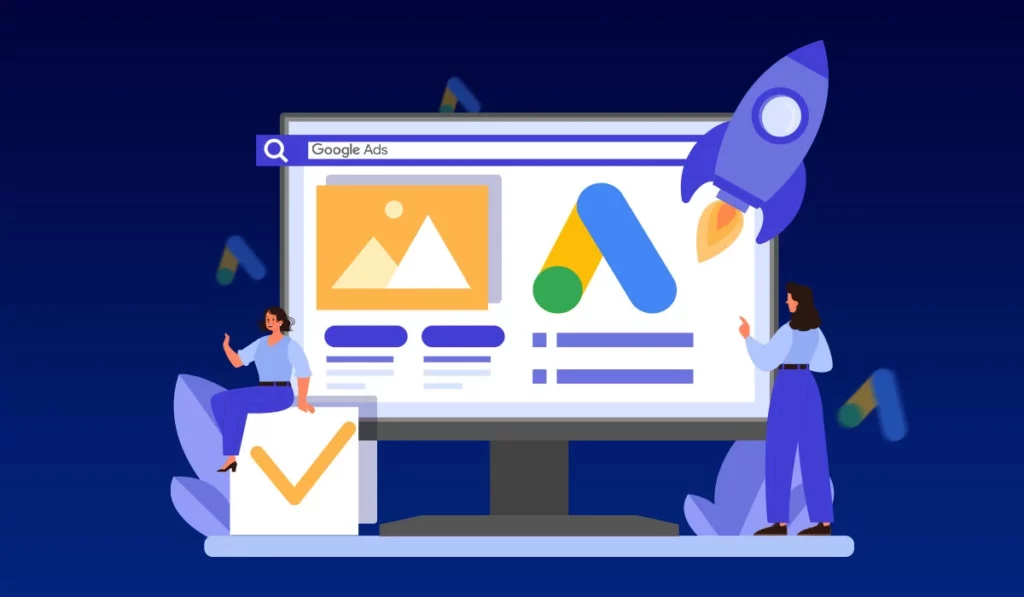
What’s Ahead
What are Google Ads?
Google Ads, previously known as Google AdWords, is an online pay-per-click (PPC) advertising platform developed and monetized by Google.
It allows businesses to create ads that appear on Google’s search engine results pages (SERPs), YouTube, and other websites in the Google Display Network.
With Google Ads, you can target specific audiences based on keywords, demographics, interests, search patterns, etc.
You can also make sure that your message reaches the right people at the right time through Google Ads.
It helps businesses to reach their potential customers who are actively searching for products or services similar to what they offer.
Benefits of Google Ads
Google Ads is a great digital marketing tool and through this Google Ads Guide, we will provide information about the multitude of benefits this platform offers.
Target Your Audience With Better Precision
Google Ads allows you to refine your marketing efforts with remarkable precision.
By using the advanced targeting options, you can reach specific audiences based on various parameters such as keywords, age group, geographic location, interests, etc.
This level of customization makes sure that your ads are shown to the most relevant potential customers, increasing the chance of engagement and conversion.
For example, if you are a business selling sports equipment, you can target individuals who have shown interest in fitness, sports news, or related products.
This not only maximizes the relevance of your ads but also optimizes your ad spend by focusing on the most promising segments of your audience.
By targeting specific demographics and interests, you can confirm that your message reaches those most likely to convert
This can improve the efficiency and effectiveness of your advertising campaigns in a much easier way.
Only Pay When Prospects Click Your Ads
One of the most outstanding features of Google Ads is its cost-effectiveness through the Pay-Per-Click (PPC) model.
You will only be charged when someone actually clicks on your ad. This means that you only pay for the traffic that is directed to your website.
This model guarantees that your advertising budget is spent on potential customers who have shown an interest in your product or service by taking the action to click on your ad.
This feature provides a significant advantage as it ensures your spending directly correlates with measurable interest in your offerings.
Like traditional advertising methods, where you need to pay for ad placements regardless of engagement, PPC guarantees that your money will go toward attracting actual visitors.
This not only helps in managing your advertising budget more effectively but also provides clear data for measuring the performance of your ads.
Get High-Quality Leads
Google Ads is famous for its ability to attract high-quality leads to your business.
Traditional advertising methods often generate leads with varying degrees of interest or relevance, whereas Google Ads focus on targeting specific keywords and demographics.
This targeted approach means that the leads generated through your ads are more likely to be genuinely interested in your products or services.
When users actively search for keywords related to your business and click on your ad, it indicates a level of intent and interest that often translates into higher-quality leads.
These leads are more likely to convert into customers because they have already shown a need or desire for what you offer.
Google Ads also provides tools such as conversion tracking and attribution modeling, which help you to identify which ads are driving the most valuable leads.
By focusing on these high-performing ads and optimizing your targeting strategies, you can further increase the flow of quality leads to your business.
This is a good advantage for businesses looking to maximize their return on investment (ROI) from advertising efforts.
By attracting high-quality leads through Google Ads, you can improve conversion rates, increase sales, and ultimately, achieve a better overall marketing performance.
Track Your Ads To Optimize Their Performance
Google Ads offers comprehensive tracking and analytical tools that allow you to monitor the performance of your advertising campaigns in real time.
With detailed insights into metrics such as click-through rates, conversion rates, and cost per conversion, you can assess the effectiveness of your ads.
The data also helps you in making data-driven decisions to optimize your ads effectively.
By analyzing this data, you can easily identify which ads are performing well and which ones need adjustments and improvements.
This continuous optimization process helps in refining your campaigns to achieve better results over time.
For example, if a particular ad is not generating the expected number of clicks, you can test different headlines, descriptions, or targeting options to improve its performance.
Google Ads platform also allows for A/B testing, enabling you to compare different versions of your ads to see which one matches more with your audience.
The tracking of conversions and other key performance indicators (KPIs) helps in understanding the return on investment (ROI) of your advertising efforts.
This enables you to allocate your budget more effectively, focusing on strategies that deliver the best outcomes.
With Google Ads, you have the tools to continually improve your advertising strategies, ensuring sustained growth and success in your marketing campaigns.
Scale Your Campaigns Easily for Growth
Google Ads is a platform that offers scalability which allows businesses to expand their advertising efforts perfectly.
It offers scalable campaign options for businesses of all sizes, whether you’re a startup or an established company seeking to expand your market reach.
You can choose the plans to scale your campaigns according to your business goals and budget.
With Google Ads, you can easily adjust your daily budget, bid amounts, and targeting criteria to accommodate changes in demand, seasonal trends, or promotional periods.
This flexibility ensures that you can capitalize on opportunities quickly and efficiently without being limited by fixed advertising commitments.
For example, during the peak seasons or special events, you can allocate more budget to high-performing campaigns or target additional keywords to capture increased search traffic.
And if you need to scale back temporarily or focus on specific audience segments, you can make those adjustments in real time within the Google Ads platform.
This scalability not only helps with short-term marketing goals and ideals, but it encourages long-term growth initiatives and plans.
As your business expands or evolves, you can adapt your advertising tactics on Google Ads to align with new market trends, product offerings, or target demographics.
This dynamic approach to campaign management allows your business to stay competent and flexible.
Reach a Wide Audience Across Multiple Platforms
The Google Ads platform doesn’t limit your reach to just Google’s search engine.
It operates across a wide range of platforms, including Google Search, Google Display Network, YouTube, Gmail, and much more.
This helps in maximizing your brand reach and engagement opportunities to a great extent.
This multi-channel approach also allows your business to connect with potential customers throughout their online journey.
Using various ad features can easily help you in reaching your target audience with ease.
For example, you can use search ads to capture the attention of users actively searching for products or services similar to yours.
On the other hand, display ads are great for building brand awareness and attracting new customers while YouTube ads can easily show your unique offerings through engaging video content.
Google Ads are actually designed to be mobile-friendly so make sure that your ads are optimized for various screen sizes and devices.
Optimizing your ads in such a way is also crucial for reaching your target audience in the right way.
Setting up a Google Ads Account
Through this guide to Google ads, you can easily learn the basic steps to set up a Google Ads Account.
Step 1: Sign In With Your Google Account
The first step in setting up your Google Ads account is to sign in with your Google account.
If you don’t have a Google Account, you can easily create a new account for free.
Once you’re signed in, go to the Google Ads homepage to get started.
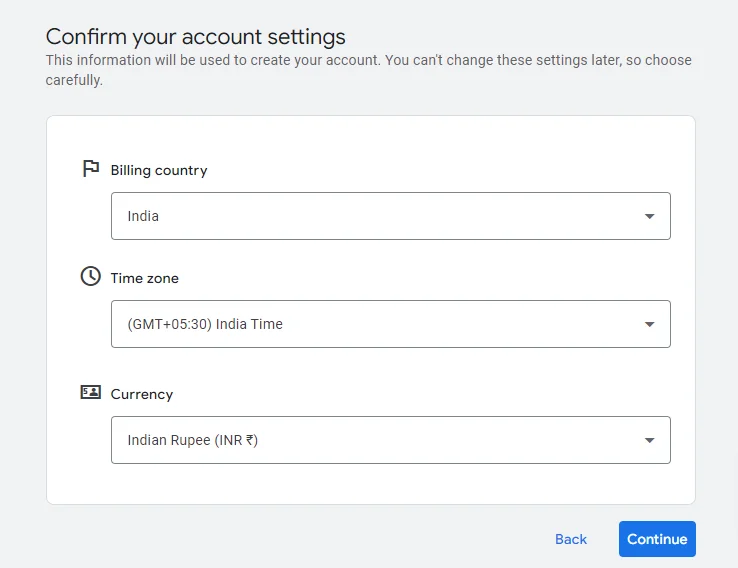
You will be directed toward a page asking you to enter your billing country, time zone, and currency. Make sure to enter them correctly and then you will be asked to confirm all the details again. Once you successfully complete all the details you are all set to start your first campaign!
Step 2: Create Your First Campaign
After signing in, you will be asked or instructed to create your first campaign.
A campaign in Google Ads is a set of ad groups that share a budget, location targeting, and other settings.
Follow these steps to create your campaign:
- Click on the “+ New Campaign” button.
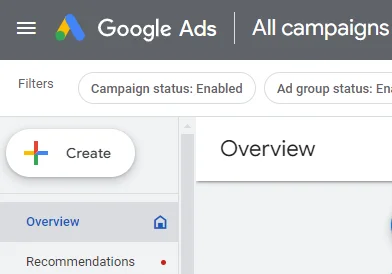
- Select your campaign goals, such as website traffic, leads, or sales.
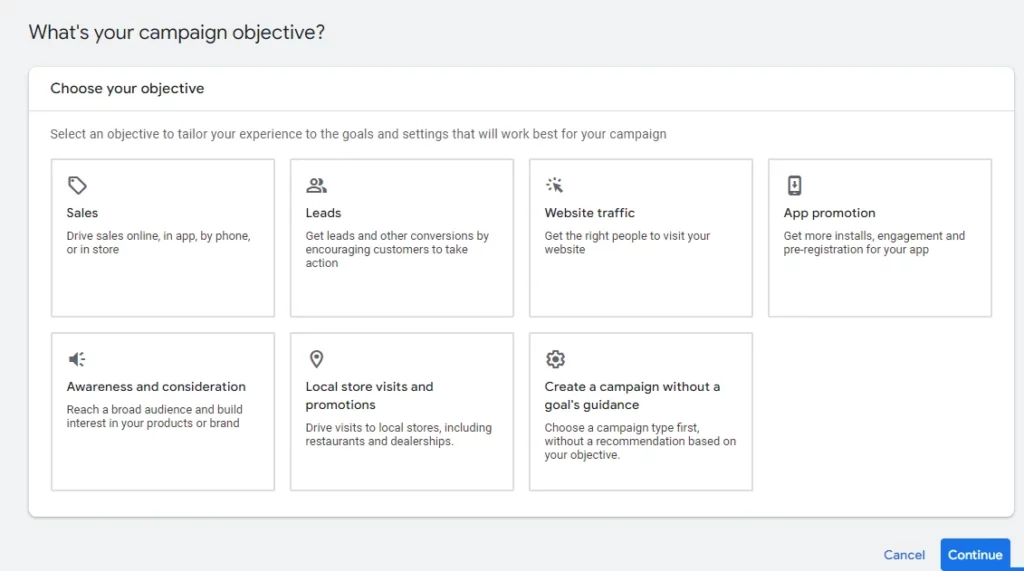
- Choose a campaign type based on your goal or objective (Search, Performance Max, Display, Video, App, or Shopping).
- Name your campaign and select the campaign settings, including your target audience, language, and bidding strategy.
Step 3: Choose the Location for Your Ads
Next, you need to choose the location where you want your ads to appear.
Google Ads allows you to target specific countries, regions, cities, or even custom areas.
Consider your target audience and business goals while selecting your preferred ad locations.
- Under the “Locations” settings, click on the “+ Add Locations” button.
- Enter the locations you want to target or remove.
- Use advanced location options to customize your targeting based on location intent or demographic data.
Step 4: Set Your Ad Budget
Setting a budget for your Google Ads campaign is essential to make sure that you don’t overspend.
Your budget determines how much you’re willing to pay for clicks or impressions on your ads.
Follow these steps to set your ad budget:
- In the campaign settings, navigate to the “Budget” section.
- Enter your daily or total budget for the campaign.
- Choose your bidding strategy based on your advertising goals (e.g., maximize clicks, target CPA, or manual CPC).
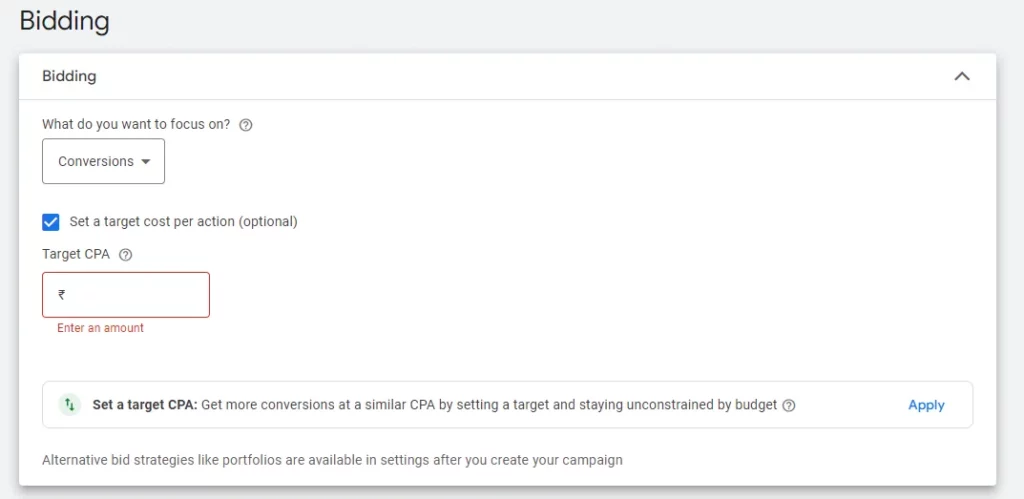
Step 5: Submit Your Ad
Now that you have completed setting up your campaign, it is time for you to create and submit your ad.
Google Ads offers various ad formats, including text ads, image ads, video ads, and more.
Follow these steps to create your ad:
- In the campaign dashboard, click on the “+ New Ad” button within your ad group.
- Choose the ad format you want to create (e.g., responsive search ad, display ad, video ad).
- Enter your ad copy, including headlines, descriptions, and URLs.
- Add images, videos, or other media elements to improve your ad (if applicable).
- Preview your ad to ensure everything looks good and perfect.
- Submit your ad for review and approval.
Through these steps, you can easily set up your Google Ads account and create your ad campaigns according to your requirements.
After the approval, make sure to monitor the performance of your campaign regularly to optimize your ads for better results.
Types of Campaigns in Google Ads
Google Ads is a platform that offers a variety of campaign types to suit different advertising goals and formats.
Understanding these campaign types will help you choose the most suitable option for your business.
So it’s important to discuss the five main campaign types on Google Ads in this guide to Google ads:
Search Ad Campaigns
Search ad campaigns are text-based ads that appear on Google search results when users search for specific keywords related to your products or services.
These ads can include headlines, descriptions, and display URLs.
They are highly targeted and effective for capturing users with a definite intent.
Display Ad Campaigns
Display ad campaigns feature visual ads, such as banners, that appear on different websites.
They usually show visually appealing images or rich media ads across a wide network of sites, apps, and videos.
They help increase brand awareness, attract potential customers, and reach audiences based on demographics, interests, or remarketing lists.
Video Ad Campaigns
Video ad campaigns show video ads on YouTube and across the video-partnered sites and Google Display Network.
You can create different video ad formats, such as TrueView ads (skippable and non-skippable), bumper ads, and more.
Video ads are effective for storytelling, showcasing products and services, and driving engagement.
App Ad Campaigns
App ad campaigns designed to promote mobile apps across Google’s network, including search, display, YouTube, and the Google Play Store.
These campaigns focus on driving app installs, engagements, or in-app actions.
You can target users based on their app usage behavior or interests.
Shopping Ad Campaigns
Shopping ad campaigns showcase product listings with images, prices, and details directly on Google’s search results and the Shopping tab.
These ads are good and ideal for e-commerce businesses and allow users to view product information before clicking through to your website for purchase.
Keywords and Keyword Planner in Google Ads
Keywords are the basic foundation of any successful Google Ads campaign.
They are the terms and phrases that users type into Google when searching for products or services.
Choosing the right keywords is a crucial thing and it is the main factor that can confirm that your ads are shown to the right audience.
Google’s Keyword Planner is a valuable tool that helps you find relevant keywords for your ad campaigns.
It provides insights into keyword search volume, competition, and estimated cost-per-click, allowing you to make informed decisions about which keywords to include in your target campaigns.
Types of Keywords in Google Ads
Broad Match Keywords
Broad match keywords allow your ads to show variants of your keywords, such as misspellings, synonyms, related searches, and other applicable variations.
They reach a wider audience while generating more irrelevant clicks.
Phrase Match Keywords
Phrase-match keywords trigger your ads to appear when a user’s search query contains the exact keyword phrase or a close variation of it.
The keyword must appear in the user’s search query in the specified order for your ad to show.
Exact Match Keywords
They are the most specific type of keywords.
They run your ads only when a user’s search query exactly matches your keyword or a very close variation.
This type offers precise targeting but may have a lower search volume.
Broad Match Modifier Keywords
Broad match modifier keywords allow you to specify certain words that must be present in a user’s search query for your ad to show.
These keywords give you more control than a broad match while still reaching a broader audience.
Negative Keywords
Negative keywords are used to exclude specific terms or phrases from triggering your ads.
These kinds of keywords prevent your ads from showing for irrelevant searches, saving your budget and improving campaign performance.
Best Practices for Google Ads
To maximize the effectiveness of your Google Ads campaigns, it’s essential to follow best practices.
Here are some key strategies that you can adopt for making the best Google Ads Campaigns:
Use a Template For PPC Planning
Using a template for PPC planning helps you organize your campaigns, set clear objectives, and track performance.
It ensures you stay on top of your advertising strategy and make data-driven decisions.
Avoid Using General Keywords
General keywords can be too broad and attract clicks from users who are not interested in your products or services.
Focus on specific, long-tail keywords that closely match what your target audience is searching for.
Avoid Irrelevant Advertisements
Always make sure that your ads are relevant to the keywords you’re targeting.
Irrelevant ads can lead to low click-through rates (CTR) and wasted budget.
Make ad copy that matches rightly with the search intent of your audience.
Gain a Higher Quality Score (QS)
Google assigns a Quality Score to your ads based on their relevance, CTR, and the quality of your landing page.
A higher Quality Score can lead to lower costs, better ad placements, increased ad visibility, and improved campaign performance.
So, always try to optimize your ads and landing pages to improve this score.
Improve the Landing Page for Your Ad
Your landing page is where users are directed after clicking your ad.
So check that your landing provides a good user experience, loads quickly, and contains relevant information.
A well-designed landing page can remarkably increase your conversion rates and refine your overall marketing effectiveness.
Implement Proper Conversion Tracking
Conversion tracking allows you to measure the actions users take after clicking your ad, such as making a purchase or filling out a form.
So it is necessary to set up conversion tracking to easily gain insights into the effectiveness of your campaigns.
This can help you optimize your ads effectively.
Conclusion
Understanding the importance of Google Ads is really important for your business to succeed in an online marketplace.
It can help businesses of all sizes reach their target audience and achieve their marketing goals easily.
By following the best practices and using features available in Google Ads as discussed in this guide to Google Ads, you can create targeted and effective campaigns that drive conversions and sales.
Wish to learn more about Google ads? Check out our other blogs as well!
- How to Set Up a Successful Google Ads Campaign
- Understanding Different Types of Google Ads
- How to Write Compelling Ad Copy for Google Ads
- Tracking Conversions in Google Ads
- Optimizing Your Google Ads Budget
- Common Google Ads Mistakes to Avoid
- How to Create Effective Display Ads on Google Ads
- Remarketing with Google Ads: Strategies to Win Back Customers
- Smart Bidding Strategies in Google Ads: What You Need to Know
- The Ultimate Guide to Google Ads Extensions
Latest Post

5 Do’s and Don’ts When It Comes To SEO
 18 Sep 2023
Readmore
18 Sep 2023
Readmore
Want to learn more about the digital marketing service we provide?
Contact Us to Get Started!




