The Ultimate Guide to Google Ads Extensions
Vineetha. RK06 Aug 2024
Google Ads is a powerful advertising platform that offers different features to help businesses maximize their online presence and reach.
One of the most valuable tools in Google Ads is the ad extensions.
Ad extensions in Google Ads are additional pieces of information that can be added to your search ads.
It provides users with more details about your business, products, or services.
In this Google Ads Extensions Guide, we will walk you through everything you need to know about the Ad extensions in Google Ads.
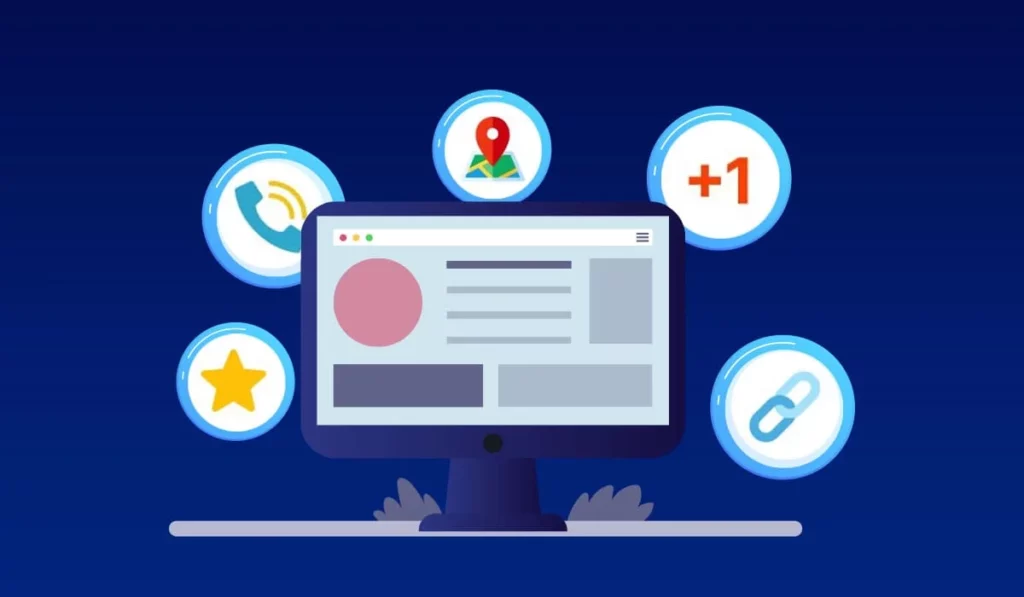
What’s Ahead
What is Google Ads Extensions
Ad extensions in Google Ads are additional pieces of information that can be attached to your text ads.
It is used to enhance their appearance and provide more information to potential customers or encourage users to take specific actions.
These extensions can include things like additional links, contact details, location information, and more.
By utilizing ad extensions in Google Ads, you can create more engaging and informative ads.
Through this, you can ultimately increase click-through rates and improve overall campaign performance.
Types of Google Ads Extensions
Google offers a variety of extension types, each serving a specific purpose.
Let’s explore the most common and effective extensions available:
Sitelink Extensions
Sitelink extensions allow you to include additional links to specific pages on your website, beyond the main landing page.
These links can highlight different products, services, or categories that are most relevant to the searcher’s intent.
These links can provide important information or direct users to key conversion points.
For example, if you are advertising a clothing store, you can add site links to categories like “Men’s Clothing” or “Women’s Shoes,” providing users with more options directly from the search results page.
Callout Extensions
Callout extensions highlight unique selling points or offers related to your products or services.
This extension allows you to add short text snippets that emphasize significant aspects or benefits of your products or services.
They appear as bullet points beneath your ad and can help differentiate your offerings from competitors.
Examples include “24/7 Customer Support,” “Free Returns,” “Free Shipping,” etc.
They help differentiate your ad from competitors and attract users seeking specific benefits.
Structured Snippet Extensions
Structured snippet extensions showcase specific aspects of your products or services in predefined categories or structured formats.
These categories can include types, brands, styles, or other relevant attributes that potential customers might find valuable.
Examples of categories that can be included are types of services offered (e.g., “Types of Insurance Coverage”), product categories (e.g., “Women’s Apparel Brands”), or specific features (e.g., “Same-Day Delivery”).
This ad extension in Google Ads can help users quickly understand the breadth of your offerings and what sets your business apart.
Call Extensions
Call extensions enable users to directly call your business from the search results page by clicking on a phone number displayed in your ad.
This is particularly effective for service-based businesses or those targeting mobile users looking for immediate assistance.
On mobile devices, this appears as a clickable “Call” button. For example, “Call Now: (555) 123-4567”
Location Extensions
Location extensions show your company’s address, phone number, and a map marker within your ad.
They help potential customers find and visit your physical location, making them ideal for businesses with physical storefronts or service areas.
For example “ St Mount, Sea View Ward, USA| Open until 9 PM today”
Affiliate Location Extensions
Affiliate location extensions are similar to location extensions but highlight nearby retail locations that sell your products.
This extension is beneficial for businesses that sell through retail partners or have multiple physical points of sale.
For instance “Find our products at Lulu Hypermarket | Lulu Express | Lulu Supermarket”
Price Extensions
Price extensions display pricing information directly within your ad.
This is useful for retailers promoting specific products or services with clear pricing tiers,
This kind of ad extension in Google Ads increases transparency while attracting more qualified clicks.
It helps users to make informed decisions before clicking through to your website.
For instance, to show price extensions for Hotstar’s Premium Streaming offers, you can make something like:
Hotstar Premium Offers | Monthly Subscription: $9.99/mo | Annual Subscription: $99.99/yr |
This kind of extension allows potential subscribers to see pricing details upfront, making it easier for them to choose the subscription plan that best fits their needs.
App Extensions
App extensions encourage users to download your mobile app by providing a direct link to the app’s download page on Google Play or the Apple App Store.
They are good for app developers or businesses looking to increase app installs and engagement.
Example: You may have noticed “Download Our Free App” or “Download the App” along with app store icons.
Promotion Extensions
Promotion extensions highlight special offers, discounts, or promotions running for your products or services.
They include details such as promotion codes, offer periods, and specific terms, making your ad more compelling during sales periods.
For example, “120% Off Summer Sale, ” “Summer Sale: 30% Off All Items | Use Code: SUMMER30,” or “Free Trial for New Customers,” attracting users with limited-time deals directly from your ad.
Setting Up Google Ads Extensions
To set up ad extensions in Google Ads, follow these step-by-step instructions:
Step 1: Access the Extensions Tab
In your Google Ads account, navigate to the “Ads & Extensions” section and select the “Extensions” tab.
Step 2: Choose the Extension Type
Click the “+” button and select the type of extension you want to create, such as site link, callout, or location extension.
Step 3: Provide the Extension Details
Now, you have to provide additional information based on the selected extension type, such as the link URL, extension text, or business address.
Step 4: Assign the Extension
After filling out the necessary details, you can assign the extension to a specific campaign, ad group, or your entire account.
Step 5: Review and Save
Make sure to double-check your extension details and then click “Save” to apply the changes.
Remember, you can create and manage multiple extensions within your Google Ads account.
This flexibility allows you to test and optimize different ad extension combinations to maximize performance.
Best Practices for Maximizing Extensions’ Impact
To ensure that your ad extensions in Google ads are working effectively, consider the following best practices:
Tailoring extensions to your audience
A clear-cut understanding of your audience is key to selecting and tailoring ad extensions in Google Ads.
Make sure to choose the right ad extension that can resonate with your target audience’s preferences and behaviors.
You can consider factors like demographics, interests, and purchasing intent to choose extensions that provide relevant information and compel action.
Personalization
Customize extensions such as sitelinks, callouts, and structured snippets to highlight features or benefits that can attract all kinds of audiences.
Localization
Use location extensions and affiliate location extensions to target users geographically, attracting and guiding them to nearby stores or service locations.
Device Targeting
You can optimize call extensions and app extensions for mobile users allowing direct calls or app downloads based on user device preferences.
Combining different types of extensions
Try to combine different extension types to enhance your ad’s appeal and effectiveness by providing comprehensive information and compelling calls to action.
Example: If you have an E-commerce business, you can use site link extensions to showcase popular product categories, price extensions to highlight competitive pricing, and promotion extensions for ongoing sales.
For Service-Based Businesses, you can consider combining call extensions for immediate inquiries, location extensions for local visibility, and structured snippets to emphasize service offerings.
Monitoring and analyzing performance
Regularly monitoring extension performance metrics is essential for identifying strengths, weaknesses, and opportunities for optimization.
Key Metrics to Track:
- Click-through rate (CTR) for each extension type.
- Conversion rates and lead quality attributed to specific extensions.
- Engagement metrics like phone calls (for call extensions) or app installs (for app extensions).
Tools and Platforms
You can use Google Ads reporting tools and analytics platforms to gather insights and make informed decisions.
A/B testing for optimal results
Conduct A/B testing to compare the performance of different extension variations, such as different callout text or sitelink URLs.
Implementing A/B testing allows you to experiment with different extension variations to identify which combinations resonate best with your audience and drive higher performance.
Take a Note of the Testing Variables:
Content: Compare different messaging approaches within callouts or structured snippets.
Placement: Test the impact of site link extensions in different positions within your ad.
Timing: Experiment with promotion extensions during peak versus off-peak periods to gauge effectiveness.
Continuously refine your extension strategies based on A/B test results to optimize and improve your ad performance over time.
Common Mistakes to Avoid
While ad extensions in Google Ads can be a powerful tool, it is important to be mindful of the common mistakes that can hinder their effectiveness.
Here are some pitfalls that you need to watch out for:
Overloading ads with too many extensions
You have to resist the temptation to add every available extension to your ads.
Excessive extensions can clutter the ad and overwhelm users, potentially leading to a poorer user experience and lower engagement.
Focus only on the most relevant and impactful extensions for each campaign.
Neglecting mobile users
Make sure that your ad extensions are optimized for mobile devices, as the available space on smaller screens can be limited.
Test your extensions across different devices to ensure a consistent and user-friendly experience.
Use mobile-specific extensions like Call Extensions or App Extensions to cater to mobile users’ preferences and behaviors.
Ignoring extension performance data
Regularly review the performance data for your ad extensions and make informed decisions based on the insights.
Failing to analyze and act on this data can result in missed opportunities for optimization and improvement.
Review metrics and make data-driven decisions to refine your extension strategy and improve campaign ROI.
Failing to align extensions with ad copy
Ensure that your ad extensions in Google Ads seamlessly complement and reinforce the messaging and value proposition made in your ad headlines and descriptions.
Misalignment can create confusion and undermine the effectiveness of your overall advertising strategy.
Maintain consistency between your ad extensions and ad copy to provide a cohesive user experience.
Conclusion
Ad Extensions in Google Ads are a valuable tool that can significantly enhance the effectiveness of your search advertising campaigns.
By using various extension types, you can create more engaging and informative ads that drive better results for your business.
To maximize the impact of your ad extensions, follow best practices and avoid common mistakes.
You can regularly update and optimize your extensions based on performance data and insights.
As you move forward with your Google Ads campaigns, remember to continuously experiment, analyze, and refine your use of ad extensions.
This approach will help you stay competitive and achieve ongoing success in your online marketing efforts!
Wish to learn more about Google ads? Check out our other blogs as well!
Latest Post

5 Do’s and Don’ts When It Comes To SEO
 18 Sep 2023
Readmore
18 Sep 2023
Readmore
Want to learn more about the digital marketing service we provide?
Contact Us to Get Started!




