Benefits of Using Meta Ads to Advertise Your Business
12 Sep 2024
One of the most effective way in which businesses can adapt to the rapidly changing marketing landscapes is through Meta Ads.
Meta is basically the parent company of Facebook, Instagram, WhatsApp, and other popular platforms.
It offers a robust advertising platform that has revolutionized the way we connect and communicate online.
With billions of active users across its family of apps, Meta provides businesses unparalleled opportunities to reach potential customers with precision.
Meta, previously known as Facebook, is the advertising platform that allows businesses to create and manage ad campaigns across Meta’s various platforms.
This powerful tool enables you to target specific audiences, create engaging ad content, and measure your advertising performance.
These ads are designed to help businesses achieve their marketing objectives, whether it’s increasing brand awareness, driving traffic to a website, or boosting sales.
With Meta Ads, you can create highly targeted campaigns that reach specific demographics, interests, and behaviors, ensuring your message resonates with the right audience.
In this blog, we will explore everything you need to know about Meta Advertising for your business.
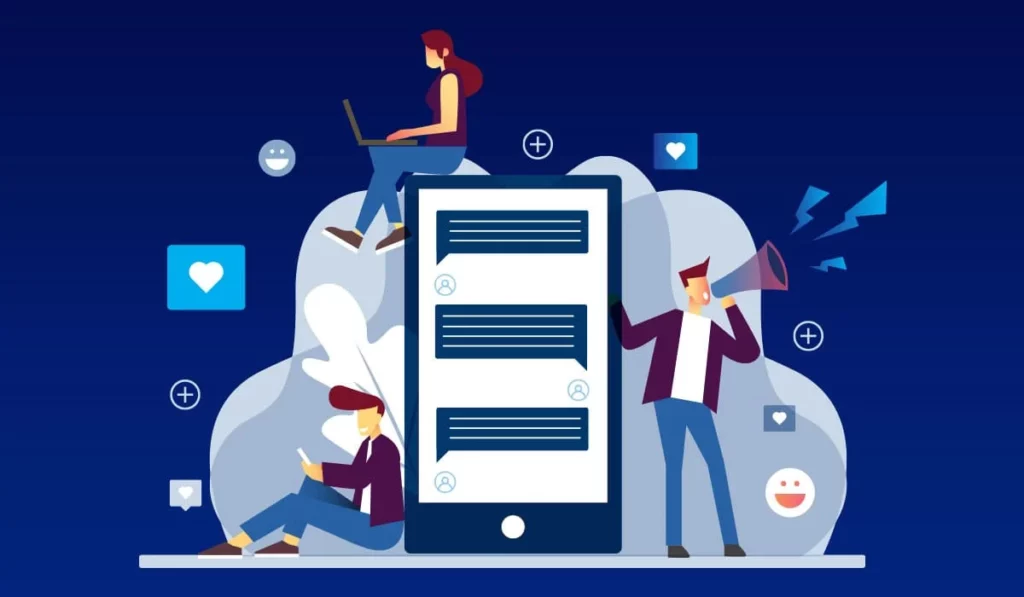
What’s Ahead
Types of Meta Ads
Meta offers various ad formats to cater to different marketing objectives, business needs and creative preferences.
Here are some of the most popular types of Meta Advertising for your business
Image Ads
Image ads are one of the most straightforward and effective types of Meta Ads.
These ads consist of a single image accompanied by a brief text description and a compelling call to action (CTA).
Image ads are ideal for promoting products, services, or brand awareness.
They can be displayed across Facebook, Instagram, Messenger, and the Audience Network.
Benefits
- Easy to create and design
- Quick to capture attention with striking visuals
- Suitable for all types of businesses and objectives
Best Practices
- Use high-quality, eye-catching images
- Keep the text concise and clear
- Include a strong CTA to drive user action
Video Ads
Video ads are highly engaging and effective for storytelling.
These ads can range from a few seconds to several minutes and are perfect for demonstrating product features, sharing customer testimonials, or telling your brand story.
Video ads can usually appear in users’ feeds, Stories, or as in-stream ads.
Benefits
- Highly engaging and memorable
- Excellent for demonstrating product usage and benefits
- Can evoke strong emotional responses from viewers
Best Practices
- Capture attention within the first few seconds
- Use captions for videos as many users watch without sound
- Keep the message clear and focused
Carousel Ads
Carousel ads allow you to showcase multiple images or videos within a single ad.
Users can swipe through the carousel to view different visuals, each with its own headline, description, and link.
Carousel ads are ideal for highlighting various products, features, or telling a sequential story.
Benefits
- Offers more space to highlight different aspects of your products
- Encourages user interaction through swiping
- Can increase engagement by telling a more detailed story.
Best Practices
- Use high-quality visuals that are cohesive in style
- Ensure each card in the carousel has a specific purpose
- Include a CTA for each card to drive traffic to different pages
Slideshow Ads
Slideshow ads combine images and text to create a lightweight video-like experience.
These ads are easy to create and consume, making them ideal for businesses with limited resources.
Slideshow ads can include music and text overlays to enhance the storytelling aspect.
Benefits
- Quick and easy to create
- Consumes less data than traditional video ads
- Great for markets with slower internet speeds
Best Practices
- Use high-quality images and consistent branding
- Add text overlays to convey your message
- Include background music to enhance engagement
Collection Ads
Collection ads provide an immersive shopping experience by featuring a cover image or video followed by multiple product images.
When users click on the ad, they are taken to an Instant Experience (formerly Canvas) where they can browse and purchase products directly within the Meta platform.
Benefits
- Provides a seamless shopping experience
- Ideal for e-commerce businesses
- Encourages users to explore multiple products
Best Practices
- Use high-quality images and videos for the cover
- Ensure the product catalog is up-to-date
- Optimize the Instant Experience for mobile viewing
Stories Ads
Stories ads are full-screen vertical ads that appear in the Stories section of Facebook and Instagram.
These ads are designed to be immersive and visually engaging, perfect for capturing users’ attention in a short span of time.
Stories ads can include images, videos, and interactive elements like polls and questions.
Benefits
- Full-screen format ensures high visibility
- Engages users in a more personal and interactive way
- Ideal for time-sensitive promotions and announcements
Best Practices
- Use vertical format for better display
- Keep the content short and engaging
- Incorporate interactive elements to boost engagement
Messenger Ads
Messenger ads appear in the Messenger app and can initiate a conversation with users.
These ads are perfect for businesses looking to provide personalized customer service, answer questions, or drive direct interactions.
Benefits
- Facilitates direct communication with potential customers
- Can lead to higher conversion rates through personalized interactions
- Great for customer service and support
Best Practices
- Use a conversational tone in your ad copy
- Include a clear CTA to initiate a conversation
- Be responsive to user inquiries
Instant Experience Ads
Instant Experience ads (formerly Canvas) are immersive, full-screen ads that load instantly on mobile devices.
These ads can include a combination of images, videos, carousels, and call-to-action buttons, providing a rich, interactive experience for users.
Benefits
- Highly engaging and interactive
- Loads quickly, reducing user drop-off rates
- Allows for detailed storytelling and product showcasing
Best Practices
- Design for mobile-first experience
- Use high-quality media elements
- Ensure a seamless and intuitive user journey
Lead Ads
Lead ads are designed to collect user information directly within the Meta platform.
This type of ad makes it easy for potential customers to sign up for newsletters, get quotes, or request more information without leaving the app.
Benefits
- Simplifies the lead generation process
- Reduces friction by keeping users within the Meta ecosystem
- Allows for easy integration with CRM systems
Best Practices
- Keep the form short and straightforward
- Offer reawards and other incentives to encourage users to share their information.
- Follow up correctly (on time) with leads
Dynamic Ads
Dynamic ads automatically show the right products to the right people by pulling from your product catalog.
These ads are particularly effective for retargeting users who have previously shown interest in your products.
Benefits
- Highly personalized and relevant to each user
- Increases the chances of conversion through retargeting
- Saves time with automated ad creation
Best Practices
- Ensure your product catalog is accurate and up-to-date
- Use high-quality images and detailed product descriptions
- Implement conversion tracking to measure success
How Much Does It Cost to Advertise on Meta?
When considering Meta Advertising for your business, understanding the cost structure is crucial for budgeting and maximizing your return on investment (ROI).
The cost of advertising on Meta varies based on several factors, including your business objectives, target audience, ad format, and bidding strategy.
Now, we will explore the key elements that influence Meta advertising costs and provide insights into how you can optimize your spending.
Factors Influencing Meta Advertising Costs are
Objective of the Campaign
Meta offers various campaign objectives, such as brand awareness, traffic, engagement, app installs, video views, lead generation, and conversions.
The cost can vary depending on the objective you choose.
For example, campaigns aimed at conversions may have higher costs due to their direct impact on sales.
Audience Targeting
The specificity and competitiveness of your target audience significantly impact the cost of Meta Ads.
Detailed audience targeting options, such as age, gender, location, interests, and behaviors, allow you to reach a precise audience but can also increase costs.
More competitive audiences, such as those in high-demand demographics or geographic locations, will generally cost more to reach.
Ad Placement
Meta Ads can appear on various platforms, including Facebook, Instagram, Messenger, and the Audience Network.
Each placement has its own cost structure, and some placements may be more expensive than others.
For example, ads placed in the Facebook News Feed may have higher costs compared to those in the Audience Network.
Ad Format
The type of ad format you choose, such as image ads, video ads, carousel ads, or stories ads, can influence the cost.
Video ads and interactive formats like carousel and collection ads tend to be more engaging but may also come at a higher price.
Bidding Strategy
Meta uses a bidding system to determine the cost of your ads.
You can choose between different bidding strategies, such as cost-per-click (CPC), cost-per-impression (CPM), cost-per-action (CPA), or cost-per-thousand-views (CPV).
The strategy you select will impact how you are charged and the overall cost of your campaign.
Ad Quality and Relevance
The quality and relevance of your ad play a significant role in determining costs.
Meta uses a metric called the relevance score (or quality ranking) to assess how well your ad is expected to resonate with your target audience.
Ads with higher relevance scores generally cost less and perform better.
Typical Cost Ranges for Meta Advertising
When planning a Meta advertising campaign for your business you need to have the basic understanding of the typical cost ranges you might encounter.
The costs can vary based on various factors, including your industry, target audience, ad quality, and competition.
Here are the typical cost ranges for the most common pricing models used in Meta advertising
- Cost-Per-Click (CPC): On average, the cost per click for Meta Ads can range from $0.50 to $3.00, depending on the factors mentioned above.
- Cost-Per-Mille (CPM): The cost per thousand impressions can vary widely but typically ranges from $5.00 to $15.00.
- Cost-Per-Action (CPA): For campaigns focused on conversions, the cost per action can range from $5.00 to $30.00, depending on the competitiveness of the industry and the specific action being targeted.
Budgeting for Meta Advertising For Your Business
Set Clear Objectives
Define what you want to achieve with your Meta Ads, whether it’s driving traffic, generating leads, increasing sales, or boosting brand awareness.
Having clear objectives and goals can make it easier for you to allocate your budget.
Start with a Test Budget
Begin with a smaller budget to test different ad formats, audiences, and placements.
This approach allows you to gather data on what works best before scaling up your spending.
Monitor and Optimize
Use Meta’s comprehensive analytics and insights to monitor the performance of your campaigns.
Regularly optimize your ads based on performance metrics such as click-through rates (CTR), conversion rates, and ROI.
Adjust your budget to prioritize the highest-performing advertising.
Leverage Audience Targeting
Use Meta’s advanced audience targeting options to reach the most relevant users.
Narrowing your audience can lead to higher engagement and better results, ultimately reducing costs by improving ad efficiency.
Use Automatic Bidding
For beginners, automatic bidding can be a helpful tool.
Meta’s algorithms will optimize your bids to get the best results within your budget.
As you become more experienced, you can experiment with manual bidding to gain more control over your spending.
How to Set Up Meta Ads Using Meta Ads Manager?
Setting up Meta Ads using Meta Ads Manager is a straightforward process that allows you to create and manage your advertising campaigns effectively.
Meta Ads Manager provides comprehensive tools and options to help you reach your marketing goals.
You can follow this step-by-step process to set up your Meta Ads and start using Meta Advertising for your business campaigns.
Step 1: Create a Meta Business Account
Before you can start creating Meta Ads, you need to have a Meta Business Account.
If you don’t have have meta business account, you can create a new one by following these steps
- Visit business.facebook.com to access the Meta Business Suite website.
- Click on “Create Account”
- Now you have to enter your business name, your name, and your business email address
- Follow the instructions correctly to complete your business profile
Step 2: Access Meta Ads Manager
Once your Meta Business Account is set up, you can access Meta Ads Manager
- Log in to your Meta Business Account
- To access the menu, click the three horizontal lines in the upper left corner.
- Select “Ads Manager” from the dropdown menu
Step 3: Create a New Campaign
In Ads Manager, you can create a new advertising campaign
- Click on the green “Create” button to start a new campaign
- Choose your campaign objective.
Meta offers several objectives, including brand awareness, traffic, engagement, app installs, video views, lead generation, and conversions.
Select the one that matches with your marketing goals.
Step 4: Define Your Campaign Settings
After selecting your objective, you need to define your campaign settings
- Campaign Name
Give your campaign a a good and attractive descriptive name to help you identify it later.
- Campaign Budget Optimization
Decide whether you want to set a campaign budget (total amount for the entire campaign) or an ad set budget (budget for each individual ad set).
Select the option that is ideal for your objectives and advertising strategy.
- Budget and Schedule
Set your budget (daily or lifetime) and the schedule for your campaign.
Specify the start and end dates if you choose a lifetime budget.
Step 5: Create Ad Sets
Ad sets allow you to define your audience, placements, and budget for each segment of your campaign
- Ad Set Name
Provide a name to the ad set for easy identification.
- Audience
Use Meta’s advanced audience targeting options to define your audience based on demographics, location, interests, behaviors, and more.
You can also use custom audiences, such as your existing customer lists or website visitors.
- Placements
Choose the place where you want your ads to show up.
You can select automatic placements, where Meta will optimize placements for you, or manual placements, where you can specify platforms like Facebook, Instagram, Messenger, and the Audience Network.
- Budget and Schedule
Set the budget and schedule for this specific ad set.
You can allocate your budget across different ad sets to optimize performance.
Step 6: Create Your Ad
Now it’s the time to for you to create your actual ad content
- Ad Name
Name your advertisement for easy identification.
- Identity
Choose the Facebook Page and Instagram account that will represent your business in the ad.
- Ad Format
Select the ad format that suits your campaign objective.
You can select from the options: image, video, carousel, slideshow, collection, and more.
- Media
Upload your media (images or videos) and make sure that they meet Meta’s recommended specifications for quality and size.
- Ad Copy
Write compelling ad copy that includes a headline, primary text, and a call to action (CTA).
Ensure that your copy is engaging and aligned with your campaign objectives.
- Destination
Set the destination URL where you want users to be directed when they click on your ad.
This could be your website, a landing page, or a product page.
- Call to Action (CTA)
Choose a CTA button that encourages users to take the desired action, such as “Shop Now,” “Learn More,” “Sign Up,” or “Download.”
Step 7: Review and Publish
Before publishing your ad, you have review all the details to ensure everything is set up correctly:
- Preview
You can use the preview tool to see how your ad will look on different devices and placements.
- Check for Errors
Check for mistakes and missing information.
Thoroughly verify the content that you are going to display through your ad.
- Review Budget and Schedule
Double-check your budget and schedule settings to ensure they align with your campaign goals.
Step 8: Publish Your Campaign
Once you have reviewed and are satisfied with your ad setup, you can publish your ad campaign by:
- To officially start your campaign, click the “Publish” button.
- Your ads will go through Meta’s approval process to ensure they comply with advertising policies.
This typically takes a few hours but can last up to 24 hours.
Step 9: Monitor and Optimize Your Campaign
After your ads are live, monitor the ad performance and make necessary adjustments.
Through this, you can make your ads stand out among the other competitive ads.
- Analytics and Insights
Use Meta Ads Manager’s analytics tools to track key performance indicators (KPIs) such as impressions, clicks, conversions, and ROI.
- Optimize Ad Performance
Based on the insights, optimize your ads by adjusting targeting, ad copy, media, or budget allocations to improve performance.
- A/B Testing
You can conduct A/B testing (split testing) to compare different versions of your ads and identify which ones perform better.
By following these steps, you can easily use Meta Advertising for your business to reach your audience, achieve your marketing goals, and drive business growth.
Benefits of Advertising on Meta for Your Business
Advertising on Meta provides numerous benefits that can significantly impact your business growth and success.
Some of the key benefits of Meta advertising are
Wide Audience Reach
One of the most significant benefits of Advertising on Meta for your business is its unparalleled wide audience reach.
There are billions of active users on meta platforms around the world.
This vast user base provides businesses with the opportunity to connect with a diverse range of potential customers across different demographics, geographies, and interests.
Whether you’re targeting local customers or aiming for a global audience, you can easily make use of Meta ads.
Meta’s extensive reach ensures that your advertisements can be seen by a large and varied audience, enhancing your brand visibility and market presence.
Advanced Audience Targeting
Meta’s advanced audience targeting capabilities are a game-changer for businesses looking to optimize their advertising efforts.
With Meta Ads, you can create highly specific audience segments based on a multitude of factors, including age, gender, location, interests, behaviors, and more.
Meta also allows you to use custom audiences to target users who have already interacted with your business, such as website visitors or email subscribers.
This precision targeting ensures your ads reach the most relevant users, boosting engagement and conversions.
By using Meta’s advanced audience targeting tools, you can maximize the effectiveness of your advertising campaigns and achieve better ROI.
Diverse Ad Formats
Meta Advertising provides a number of ad formats to meet various marketing demands, objectives and creative strategies.
From simple image and video ads to more interactive formats like carousel, slideshow, and collection ads, Meta provides the flexibility to choose the right format for your campaign.
Each ad format is designed to capture attention and drive engagement in unique ways.
For example, video ads are perfect for storytelling and showcasing products in action, while carousel ads allow you to highlight multiple products or features within a single ad.
This diversity in ad formats enables businesses to create compelling and visually appealing ads that resonate with their target audience.
Cost-Effective Advertising
Meta Ads are known for its cost-effectiveness, making it an attractive option for businesses of all sizes.
Meta’s advertising platform operates on a bidding system, allowing you to set your own budget and control your ad spend.
You can choose from various bidding strategies, such as cost-per-click (CPC), cost-per-impression (CPM), and cost-per-action (CPA), depending on your campaign goals.
This flexibility in budgeting ensures that you can run effective ad campaigns even with limited resources.
Meta’s detailed analytics and performance insights help you monitor your ad spend and optimize your campaigns to achieve the best possible results within your budget.
Enhanced Engagement and Interaction
Advertising on Meta platforms fosters enhanced engagement and interaction with your audience.
Meta’s ad formats are designed to be engaging and interactive, encouraging users to like, comment, share, and click on your ads.
Features such as polls, quizzes, and call-to-action (CTA) buttons further enhance user interaction, making your ads more memorable and impactful.
Meta’s social media environment allows for real-time engagement, enabling businesses to respond to comments, address customer inquiries, and build relationships with their audience.
This level of interaction not only improves brand loyalty but also provides valuable feedback and insights into customer preferences and behavior.
Comprehensive Analytics and Insights
For your business, Meta Advertising provides access to comprehensive analytics and insights that are crucial for measuring the success of your campaigns.
Meta Ads Manager offers detailed performance metrics, including impressions, clicks, engagement rates, conversions, and ROI.
These analytics allow you to track the effectiveness of your ads in real time and make data-driven decisions to optimize your campaigns.
By analyzing performance data, you can identify which ads are performing well, understand audience behavior, and refine your targeting and creative strategies.
This continuous monitoring and optimization process ensures that your advertising efforts are aligned with your business objectives and get the best possible results.
Integration with Instagram and Other Platforms
One of the standout advantages of Meta Advertising is its seamless integration with Instagram and other platforms under the Meta umbrella.
This integration allows you to create unified ad campaigns that reach users across multiple platforms, maximizing your brand’s exposure.
For example, you can run ads simultaneously on Facebook and Instagram, ensuring consistent messaging and brand experience.
Meta’s cross-platform capabilities also help you enable you to retarget users who have engaged with your ads on one platform, increasing the likelihood of conversions.
This holistic approach to advertising enhances your marketing strategy and ensures a cohesive brand presence across different social media channels.
Continuous Innovation and Updates
Meta is known for its continuous innovation and regular updates to its advertising platform.
This ensures that your businesses have access to the latest tools and features for your campaign’s performance.
Meta frequently introduces new ad formats, targeting options, and performance metrics to enhance the advertising experience.
Staying updated with these innovations allows businesses to use cutting-edge technology and maintain a competitive edge in their marketing efforts.
The recent updates have introduced augmented reality (AR) ads and interactive experiences that provide immersive ways to engage with your audience.
This kind of updation can take your ads to the next level.
By adopting Meta’s continuous innovation, businesses can explore new opportunities to connect with their customers and achieve their advertising goals.
Conclusion
Including Meta Advertising into your marketing strategy can greatly enhance your reach and engagement with potential customers.
By understanding the types of Meta ads available, the costs involved, and effective steps to set up your campaigns, you can use this powerful platform to drive conversions and grow your business.
With its advanced audience targeting, diverse ad formats, and comprehensive analytics, Meta stands out as the best in the social media marketing.
These robust and innovative features and tools make it an essential component of advertising strategies.
Start exploring the possibilities of Meta Advertising for your business and embrace the new changes that this dynamic platform offers.
Latest Post

5 Do’s and Don’ts When It Comes To SEO
 18 Sep 2023
Readmore
18 Sep 2023
Readmore
Want to learn more about the digital marketing service we provide?
Contact Us to Get Started!




