Pinterest Ads: Everything You Need To Know
Gayathry Sunil11 Sep 2024
Pinterest is a powerful visual discovery engine that allows users to explore and save ideas for their interests and projects.
With over 400 million active users, Pinterest offers a unique opportunity for businesses to reach a highly engaged audience through Pinterest ads.
The platform is not just for social networking but can be seen as a powerful tool for inspiration and decision-making.
Pinterest ads, also known as Promoted Pins, are a cost-effective way for businesses to increase brand awareness, drive website traffic, and boost sales.
For businesses, Pinterest presents different ways to connect with an engaged audience that actively seeks out new products, trends, and ideas.
Pinterest ads offer businesses the chance to promote their content in a visually compelling and targeted way.
In this blog, we will explore the importance of Pinterest Ads for businesses.
We will also provide a comprehensive overview of how to set up and optimize your advertising campaigns on this dynamic platform.
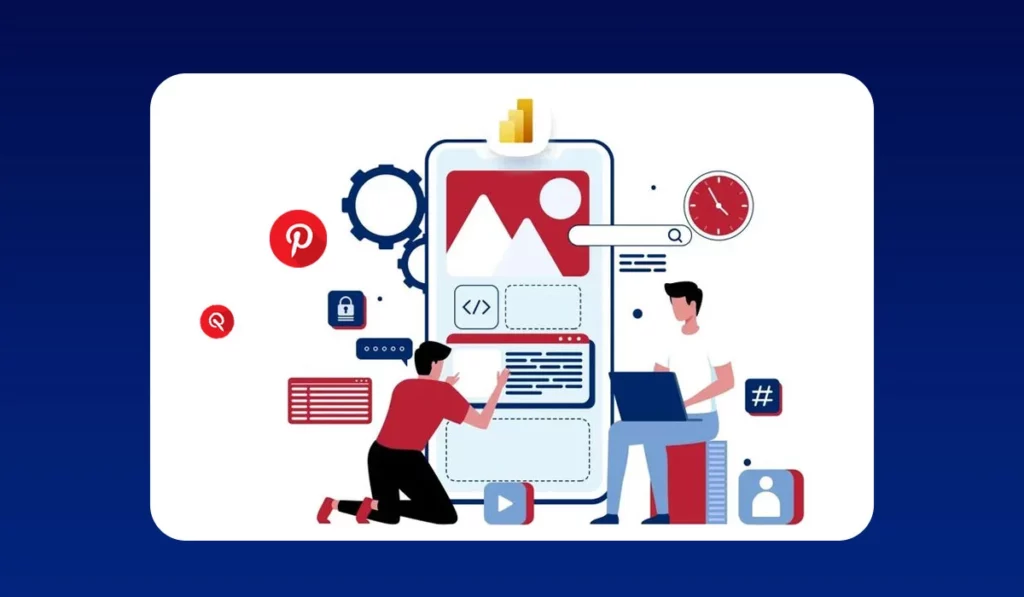
What’s Ahead
Understanding Pinterest Ads
Pinterest Ads are basically Promoted Pins that get a budget boost by placing them in prominent positions on user feeds and search results.
This increases visibility, drives engagement, and ultimately directs users towards your desired action, like visiting your website or making a purchase.
You can also choose the Ad Format you want depending on your campaign goals
- Promoted Pins: These are standard pins that businesses pay to promote, ensuring they appear in prominent positions.
- Promoted Video Pins: Videos that auto-play in users’ feeds, perfect for showcasing products in action.
- Carousel Ads: Multi-image ads that allow you to showcase different products or features in a single ad.
- Promoted App Pins: Specifically designed to drive app installs directly from Pinterest.
- Shopping Ads: These ads display products from your catalog, making it easy for users to shop directly from Pinterest.
There are numerous advantages to include Pinterest Ads into your online marketing strategy
- Targeted Reach
Reach your ideal customers with laser precision using detailed targeting options based on interests, demographics, and behavior.
- Increased Brand Awareness
Get your brand and products in front of a highly engaged audience actively searching for inspiration and making purchase decisions.
- Drive Website Traffic
Direct users to your website’s landing pages, product pages, or blog posts, increasing website traffic and potential leads.
- Boost Conversions
Pinterest Ads can be optimized to drive specific actions like purchases, signups, or app downloads.
Setting Up Your Pinterest Ads Account
Getting started with Pinterest Ads Manager
To start advertising on Pinterest, you have to set up an account on Pinterest Ads Manager.
Here’s how to get started
- Create a Business Account
If you don’t have a business account then convert your personal Pinterest account into a business account.
- Access Pinterest Ads Manager
Go to the Ads Manager from your business account dashboard.
- Set Up Billing Information
Enter your payment details to start running campaigns.
Defining your campaign objectives
Before creating your first ad, it is important to define your campaign objectives.
Pinterest allows you to choose from several objectives, including
- Brand Awareness: Increase visibility and reach a broader audience.
- Traffic: Get users to your website or specific landing pages.
- App Installs: Encourage users to download your mobile app.
- Video Views: Promote video content to increase engagement.
- Conversions: Drive actions such as sign-ups, purchases, or other valuable activities.
How to create a Pinterest ad?
Creating a Pinterest ad involves several steps, each designed to ensure your ad reaches the right audience and achieves your marketing goals.
Here’s how you can create a successful Pinterest ad
Create an automated campaign
Pinterest offers an automated campaign option to simplify the ad creation process, especially for beginners.
Automated campaigns allow Pinterest to handle much of the optimization for you, ensuring your ads perform well without requiring constant manual adjustments.
- Navigate to Pinterest Ads Manager
Log in to your Pinterest business account and go to Ads Manager.
- Select ‘Create Campaign’
To start a new campaign, click the ‘Create Campaign’ button.
- Choose Automated Campaign
Opt for the automated campaign setup, which simplifies the process by letting Pinterest automatically adjust bids and placements for optimal performance.
Choose your objective
Choosing the right objective is crucial as it determines how Pinterest will optimize your ad and measure its success.
Select the objective that matches rightly with your business goals.
Common objectives include brand awareness, website traffic, and conversions.
Select or create your pin
Your ad’s success largely depends on the quality and relevance of the pin you choose or create.
Follow these steps
- Select an Existing Pin
Choose a pin that already exists on your profile.
Ensure it aligns with your campaign objective and is visually appealing.
- Create a New Pin
If you don’t have a suitable pin, create a new one.
Use high-quality images or videos, and ensure the pin is relevant to your target audience.
- Add a Compelling Description
Write a clear and engaging description for your pin, including relevant keywords and a strong Call to Action (CTA).
Choose your ad location
Deciding where your ad will appear on Pinterest is essential for reaching your target audience effectively.
You can choose from several ad placements
- Home Feed: Your ad appears in users’ home feeds as they browse for new content.
- Search Results: Your ad appears when users search for related keywords.
- Related Pins: Your ad appears alongside pins that are similar to your content.
Choose your budget
Setting a budget is a critical step in the ad creation process.
Pinterest offers flexible budgeting options to suit different campaign needs
- Daily Budget
Set the maximum amount you want to spend per day on your campaign.
- Lifetime Budget
Set the total amount you wish to spend throughout the campaign.
- Bidding Strategy
Choose between automatic bidding, where Pinterest adjusts your bids for optimal performance, or manual bidding, where you set your own maximum bid.
Review your ad and publish
Before publishing your ad, it is important to review all aspects to make sure that everything is set up correctly
- Check Ad Creatives
Check that your pin visuals and descriptions are accurate and compelling.
- Verify Targeting Options
Double-check your targeting settings to confirm you’re reaching the right audience.
- Review Budget and Bidding
Make sure your budget and bidding strategies align with your campaign goals.
Once you have reviewed everything, click “Publish” to launch your ad campaign.
Track your results
After publishing you pinterest ad, use Pinterest Analytics to monitor your ad’s performance.
Monitoring your ad’s performance can help you understand its impact and make necessary adjustments.
Key metrics include impressions, clicks, saves, and conversions.
Pinterest Ads Manager provides robust analytics tools to help you track the key metrics.
You can make use of this information to improve upcoming campaigns.
Pinterest Ads Performance Monitoring
Key Metrics to Track
There are several key metrics to monitor when evaluating the success of your Pinterest Ads
- Impressions
The number of times your advertisement is showed to users.
High impressions indicate good visibility, but you need to correlate this with other metrics to measure success.
- Clicks
The number of times with which individuals click on your advertisement.
This metric shows how compelling your ad is and how well it drives traffic to your website or landing page.
- Saves
The number of times users save your ad to their boards.
Saves indicate user interest and the potential for your content to be shared organically.
- Engagement Rate
The percentage of users who interact with your ad (clicks, saves, comments) compared to the number of impressions.
A higher engagement rate signifies more compelling ad content.
- Conversions
Actions taken by users after clicking on your ad, such as purchases, sign-ups, or downloads.
This metric directly reflects the effectiveness of your ad in driving desired actions.
- Cost Per Click (CPC)
The average amount of money you pay for each advertisement click.
Monitoring CPC helps you understand your spending efficiency.
- Click-Through Rate (CTR)
The percentage representation of click-through rate to impressions.
An advertisement with a higher CTR means it is more engaging.
- Return on Investment (ROI)
The overall return you get from your ad spend.
Calculate ROI by comparing the revenue generated from your ads to the amount spent on the campaign.
Utilizing Pinterest Analytics
Pinterest Analytics is a powerful tool that provides in-depth insights into your ad performance.
How to maximize it is as follows
- Dashboard Overview
The dashboard provides a summary of key metrics like impressions, clicks, saves, and engagement rates.
Use this overview to get a quick snapshot of your ad performance.
- Audience Insights
Understand your audience demographics, interests, and behaviors.
This information helps you tailor your ads to better resonate with your target audience.
- Top Performing Pins
Determine which pins are producing the most interaction and conversions.
Analyzing these top performers can give you insights into what type of content works best.
- Conversion Tracking
Set up conversion tracking to track specific actions that users take after engaging with your adverts.
This data helps you measure the effectiveness of your campaigns in driving valuable outcomes.
- Trend Analysis
Look for trends over time to understand how your ads are performing.
Analyzing trends helps you identify patterns and make data-driven decisions.
Continuous Optimization
Continuous optimization is key to maintaining and improving the performance of your Pinterest Ads.
Here are some strategies for ongoing optimization
- A/B Testing
Conduct A/B tests to compare different ad creatives, copy, and targeting options.
Test one variable at a time to determine what changes lead to better performance.
- Adjust Targeting
Refine your targeting based on performance data.
If certain demographics or interests are performing better, focus more on those segments.
- Optimize Ad Creatives
Update your ad creatives on a regular basis to keep them new and appealing.
Use high-quality images and compelling copy that resonate with your audience.
- Monitor Budget and Bids
Continuously review your budget and bidding strategies.
Adjust bids to ensure you’re getting the best value for your ad spend.
- Respond to Analytics
Use insights from Pinterest Analytics to make informed adjustments.
If a particular pin is performing well, consider promoting it further.
External Tools and Integrations
Using external tools and integrations can enhance your ability to monitor and optimize your Pinterest Ads
- Tailwind
A popular tool for Pinterest marketing, Tailwind helps with scheduling pins, monitoring performance, and optimizing content.
It offers insights into the best times to post and which pins are most effective.
- Hootsuite
An all-in-one social media management platform that allows you to manage and analyze your Pinterest campaigns alongside other social media channels.
Hootsuite provides comprehensive analytics and reporting features.
- Google Analytics
Integrate Pinterest with Google Analytics to gain deeper insights into how your Pinterest traffic interacts with your website.
Track user behavior, conversions, and the overall impact of your Pinterest campaigns.
- Canva
A design tool that simplifies the creation of high-quality, visually appealing pins.
You can use Canva to design professional-looking ad creatives that attract and engage your audience.
- Sprout Social
A social media management tool that offers robust analytics and reporting for Pinterest.
Sprout Social helps you track performance, measure engagement, and optimize your campaigns.
Best Practices for Pinterest Ads
Creating successful Pinterest Ads involves more than just promoting your pins.
To maximize engagement and drive conversions, it’s essential to follow best practices that align with Pinterest’s unique visual nature and user behavior.
Here are some key strategies to ensure your Pinterest Ads are effective
High-Quality Pictures
Pinterest is a visually driven platform, making high-quality images crucial for the success of your ads.
Here’s how to ensure your images stand out
- Use High-Resolution Images
Always utilize high-quality images that are both clear and visually appealing.
Blurry or pixelated images can deter users from engaging with your ad.
- Focus on Composition
Pay close attention to the composition of your images.
Use the rule of thirds to create balanced and aesthetically pleasing visuals.
- Bright and Clear Lighting
Ensure your images have good lighting, with bright and clear visuals that make your product or service look appealing.
Tall Pictures Work Best
Pinterest favors vertically oriented images because they occupy more space in users’ feeds, making them more noticeable.
Here’s how to use this format
- Optimal Aspect Ratio:
Use an aspect ratio of 2:3 (600 x 900 pixels) for your pins.
This size ensures your images look great on both desktop and mobile devices.
- Tall and Engaging Content:
Create content that takes advantage of the vertical space.
For example, use step-by-step guides, infographics, or lists that fit well within a tall format.
Tell People What to Do
Including a clear Call to Action (CTA) in your pin description or overlay text can significantly increase user engagement.
Here’s how to craft effective CTAs
- Direct Language:
Use direct and actionable language that tells users exactly what you want them to do, such as “Shop Now,” “Learn More,” or “Download.”
- Visible CTAs:
Place your CTA in a prominent position within your image or description.
Ensure it’s easy to spot without overshadowing the main content.
- Encouraging Action:
Encourage users to take action by highlighting the benefits they will receive, such as “Save 20% today” or “Get your free trial.”
Show the Product Being Used
Users are more likely to engage with your ad if they can visualize how to use your product.
Here’s how to showcase your product effectively
- Lifestyle Images
Use lifestyle images that show your product in real-life scenarios.
This helps users understand the context and benefits of your product.
- Step-by-Step Demonstrations
Create pins showing how to use your product.
This can be particularly effective for DIY products, recipes, or fashion items.
- User-Generated Content
Incorporate images and videos from real customers using your product.
Authentic content can build trust and drive higher engagement.
Keep the Same Style
Maintaining a consistent style across all your pins helps reinforce your brand identity and makes your content easily recognizable.
Here’s how to keep a cohesive look
- Brand Colors and Fonts:
Use your brand’s colors and fonts consistently across all your pins.
This creates a unified look and feel that users can easily associate with your brand.
- Visual Themes
Stick to specific visual themes or styles that reflect your brand’s personality.
Whether it’s minimalistic, vibrant, or rustic, consistency is key.
- Template Usage
Consider creating templates for your pins.
This ensures uniformity and saves time in the design process.
Engage with the Audience
Engagement is key to building a loyal following on Pinterest.
Actively engaging with your audience can increase your pins’ visibility and foster a sense of community.
Here’s how to engage effectively
- Respond to Comments
Take the time to respond to comments on your pins.
Acknowledge compliments, answer questions, and thank users for their feedback.
- Encourage Interaction
Encourage users to interact with your pins by asking questions or inviting them to share their thoughts and experiences.
- Pin Regularly
Make sure you are always engaged on Pinterest by making frequent pins.
Consistent activity helps keep your content in front of your audience and improves engagement rates.
- Join Group Boards
Participate in relevant group boards to reach a broader audience and engage with users who share similar interests.
Conclusion
Pinterest ads offer a powerful way for businesses to reach a highly engaged audience and drive results.
By understanding the basics of Pinterest ads you can create a successful Pinterest marketing strategy that boosts your brand awareness, website traffic, and sales.
Remember to focus on creating high-quality, visually appealing ads that target your ideal audience and include a clear call-to-action.
By following best practices and continuously optimizing your campaigns, you can achieve a positive return on your Pinterest ad investment.
Checkout our related blogs as well:
- Ultimate Guide To Social Media Ads
- How to Create Effective Facebook Ads That Convert
- Instagram Ads: Best Practices for High Engagement
- LinkedIn Ads: How to Reach Professionals Efficiently
- Benefits of Using Meta Ads to Advertise Your Business
Latest Post

5 Do’s and Don’ts When It Comes To SEO
 18 Sep 2023
Readmore
18 Sep 2023
Readmore
Want to learn more about the digital marketing service we provide?
Contact Us to Get Started!




